Wow! How to get multiple #500 from Zoto on the same android phone
Recently, we published a post on how to get free 1gb/2gb on your Mtn sim using Zoto and lots of our fans { Crackerwap visitors } have been asking us how to repeat the same trick on their second sims.
Today, we will show you a new method of getting multiple #500 from Zoto on the same android phone but on different Sim card and different mail address.
NOTE: This trick can be used on the same android phone to get multiple #500 on different Sim cards and different mail address.
Today, we will show you a new method of getting multiple #500 from Zoto on the same android phone but on different Sim card and different mail address.
NOTE: This trick can be used on the same android phone to get multiple #500 on different Sim cards and different mail address.
How to get multiple #500 from Zoto on the same android phone using parallel space.
Requirements:Android phone
Sim card { where you want to recieve the #500 }
Mail address
Few data { Mb }
Zoto.apk
Parallel space.apk
Procedures:
NOTE: We assume that you have already gotten your free #500 before on another sim. If you haven't, then tap the below link.
How to get #500 from Zoto for free and how to subscribe for Mtn 1gb/2gb for #500.
After getting your first #500, then follow the belo tutorial on how to get multiple #500 from Zoto.
1. Download and install Parallel space.
Parallel space.apk download
2. Switch on your data connection and open the installed parallel space.
3. Now tap the plus { + } sign, mark Zoto and tap add to parallel space.
4. Tap the three dots located at the top right side of your screen.
5. Tap speed mode and switch it off.
6. Now go back and tap the Zoto app
7. Follow the below steps:
a. Input your mobile number and confirm.
b. Verify your mobile number with the OTP code.
c. Input your details and confirm { use a mail address that has not been used }
d. Scroll down and claim your gift { #500 }.
We advise you to subscribr for a data bundle after recieving the free #500.
NOTE: This trick can be repeated. If you wish to repeat this trick, just delete the Zoto app in the parallel space { by holding the Zoto app and drawing it to the basket/bucket located at the down left side of your screen } and add it again. Or by clearing parallel space app data and follow the tutorial all over again.
Some tricks you might consider to be helpful.
1. Create multiple mail address for multiple Sims.
2. You can do this trick for your friend. Input his mobile number and ask him to tell you the OTP sent to him from Zoto { for verification process }. After which when you tap claim gift, he will recieve free #500 in his Sim.
3. You can sell this airtime to your friends. Use the trick no 2 and get them to pay you { either #400 or #500 }.
Sharing our posts will encourage us to do more and provide more cool tricks, tips, hacks and tricks.





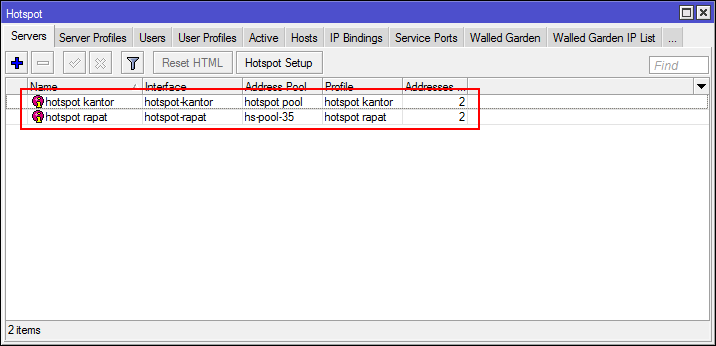

Comments
Post a Comment
-Berkomentarlah yang baik dan rapi.
-Menggunakan link aktif akan dihapus.