How to increase Heap memory of Apache Tomcat Server
Increasing Heap size of Tomcat
You can increase heap size of Tomcat by setting JAVA_OPTS or CATALINA_OPTS at the top of the catalina.sh, file if you are running Tomcat in Linux and by putting JAVA_OPTS or CATALINA_OPTS into the catalina.bat file if you are running Tomcat in Windows. This approach will work irrespective of tomcat version i.e. you can increase the heap memory of tomcat 5.5, tomcat 6, tomcat 7 and even tomcat 8 by using this technique. You can find the catalina.sh and catalina.bat file in the bin directory of tomcat installation folder e.g. in my machine catalina.sh and the catalina.bat file is located under C:\Program Files\Apache Software Foundation\Apache Tomcat 7.0.41\bin directory. If you open the catalina.bat property you will see the advice given by Tomcat creator itself on how to give additional JVM options to Tomcat process.
Read more �
You can increase heap size of Tomcat by setting JAVA_OPTS or CATALINA_OPTS at the top of the catalina.sh, file if you are running Tomcat in Linux and by putting JAVA_OPTS or CATALINA_OPTS into the catalina.bat file if you are running Tomcat in Windows. This approach will work irrespective of tomcat version i.e. you can increase the heap memory of tomcat 5.5, tomcat 6, tomcat 7 and even tomcat 8 by using this technique. You can find the catalina.sh and catalina.bat file in the bin directory of tomcat installation folder e.g. in my machine catalina.sh and the catalina.bat file is located under C:\Program Files\Apache Software Foundation\Apache Tomcat 7.0.41\bin directory. If you open the catalina.bat property you will see the advice given by Tomcat creator itself on how to give additional JVM options to Tomcat process.
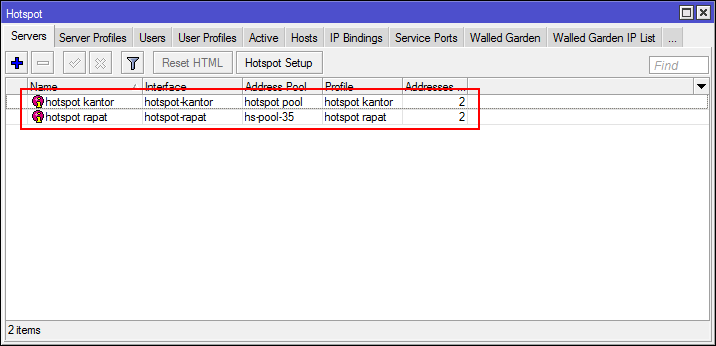

Komentar
Posting Komentar
-Berkomentarlah yang baik dan rapi.
-Menggunakan link aktif akan dihapus.