How to enable SSL debugging in Java JVM?
Dealing with SSL issues in Java web application is no fun, especially when you have no debug logs and all you see is an ugly �Page Cannot be displayed� error message in your browser. Thankfully you can easily enable SSL to debug on your Application to start seeing verbose logs that will clearly show what happens during the SSL handshake process. You can enable SSL debugging logs in your Application Server JVM config by adding the following JVM command line parameter and restart the Application Server:
-Djavax.net.debug=all
Read more �
-Djavax.net.debug=all
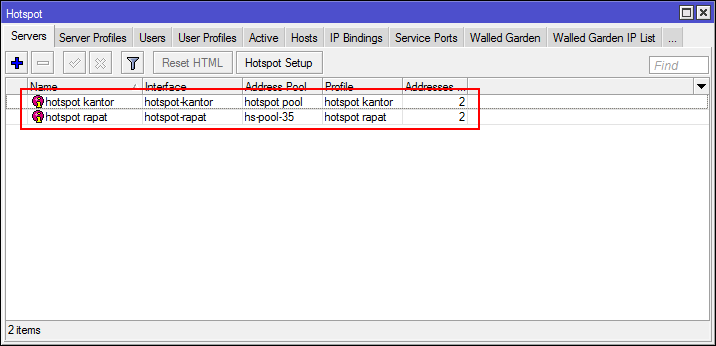

Comments
Post a Comment
-Berkomentarlah yang baik dan rapi.
-Menggunakan link aktif akan dihapus.