Positive Energy Lockscreen Theme for MIUI v5 [English version]
I just want to share a beautiful lock screen theme that you ever see in every ads of Xiaomi devices
Yeah this is called "Positive Energy" theme, this is not originally my work, I got the original file from @Samijoy on his thread
Originally the lock screen display with Chinese language, so I tried to translate into English, and resize the font size for more smaller to fit with Redmi 1s screen
How to install the theme?
0) Download theme here http://en.miui.com/thread-56951-1-1.html
1) Place .mtz file to internal/sdcard storage
2) Open Theme manager � move to Local tab � tap menu button � select import from SD card
3) Search .mtz file open/select it
4) Back to Theme manager � move to Category tab � select Mix button on the bottom
5) Select on Lock screen � search Positive Energy (EN) theme � then click Apply
6) After applied the theme you can back one time � and select Customization button on the bottom
7) You can change the word on the lockscreen as you want, I set it default to "Always believe that something wonderful is about to happen."
8) Done
Enjoy your new lock screen
Note: to play music on lock screen just tap twice on the main lock screen
Don't forget to give Rate on my thread, thanks :)


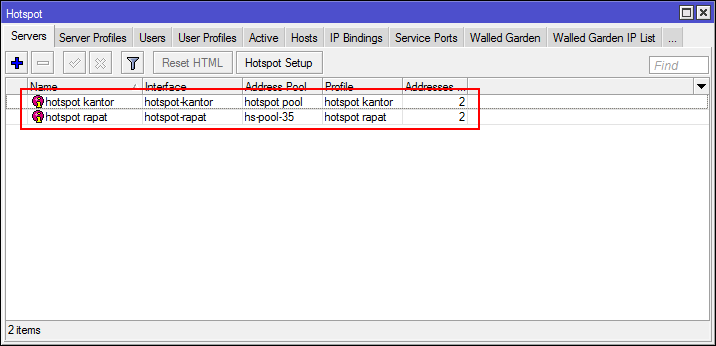

Comments
Post a Comment
-Berkomentarlah yang baik dan rapi.
-Menggunakan link aktif akan dihapus.