macam-macam port di jaringan komputer
1. Port 80 -> Web Server
Port ini biasanya digunakan untuk web server, jadi ketika user mengetikan alamat IP atau hostname di web broeser maka web browser akan melihat IP tsb pada port 80,
2. Port 81 ->Web Server Alternatif
ketika port 80 diblok maka port 81 akan digunakan sebagai port altenatif hosting website
3. Port 21 -> FTP Server
Ketika seseorang mengakses FTP server, maka ftp client secara default akan melakukan koneksi melalui port 21 dengan ftp server
4. Port 22 -> SSH Secure Shell
Port ini digunakan untuk port SSH
5. Port 23 -> Telnet
Jika anda menjalankan server telnet maka port ini digunakan client telnet untuk hubungan dengan server telnet
6. Port 25 -> SMTP(Simple Mail Transport Protokol)
Ketika seseorang mengirim email ke server SMTP anda, maka port yg digunakan adalah port 25
7. Port 2525 SMTP -> Alternate Server
Port 2525 adalah port alternatifi aktif dari TZO untuk menservice forwarding email. Port ini bukan standard port, namun dapat diguunakan apabila port smtp terkena blok.
8. Port 110 -> POP Server
Jika anda menggunakan Mail server, user jika log ke dalam mesin tersebut via POP3 (Post Office Protokol) atau IMAP4 (Internet Message Access Protocol) untuk menerima emailnya, POP3 merupakan protokol untuk mengakses mail box
9. Port 119 -> News (NNTP) Server
10.Port 3389 -> Remote Desktop
Port ini adalah untuk remote desktop di WinXP
11. Port 389 -> LDAP Server
LDAP or Lightweight Directory Access Protocol is becoming popular for Directory access, or Name, Telephone, Address directories. For Example LDAP://LDAP.Bigfoot.Com is a LDAP directory server.
12. Port 143 -> IMAP4 Server
IMAP4 or Internet Message Access Protocol is becoming more popular and is used to retrieve Internet Mail from a remote server. It is more disk intensive, since all messages are stored on the server, but it allows for easy online, offline and disconnected use.
13. Port 443 -> Secure Sockets Layer (SSL) Server
When you run a secure server, SSL Clients wanting to connect to your Secure server will connect on port
14. 443 -> This port needs to be open to run your own Secure Transaction server.
Port 445, SMB over IP, File Sharing
Kelemahan windows yg membuka port ini. biasanya port ini digunakan sebagai port file sharing termasuk printer sharing, port inin mudah dimasukin virus atau worm dan sebangsanya
15. Ports 1503 and 1720 -> Microsoft NetMeeting and VOIP
MS NetMeeting and other VOIP allows you to host an Internet call or VideoConference with other 16. NetMeeting or VOIP users.
16. Port 5631 -> PCAnywhere
When a PCAnywhere server is set up to receive remote requests, it listens on TCP port 5631. This allow you to run a PCAnywhere host and use the Internet to connect back and remotely control your PC.
17. Port 5900 -> Virtual Network Computing (VNC)
When you run an VNC server to remotely control your PC, it uses port 5900. VNC is useful if you wish to remotely control your server.
18. Port 111 -> Portmap
19. Port 3306, Mysq
Port ini biasanya digunakan untuk web server, jadi ketika user mengetikan alamat IP atau hostname di web broeser maka web browser akan melihat IP tsb pada port 80,
2. Port 81 ->Web Server Alternatif
ketika port 80 diblok maka port 81 akan digunakan sebagai port altenatif hosting website
3. Port 21 -> FTP Server
Ketika seseorang mengakses FTP server, maka ftp client secara default akan melakukan koneksi melalui port 21 dengan ftp server
4. Port 22 -> SSH Secure Shell
Port ini digunakan untuk port SSH
5. Port 23 -> Telnet
Jika anda menjalankan server telnet maka port ini digunakan client telnet untuk hubungan dengan server telnet
6. Port 25 -> SMTP(Simple Mail Transport Protokol)
Ketika seseorang mengirim email ke server SMTP anda, maka port yg digunakan adalah port 25
7. Port 2525 SMTP -> Alternate Server
Port 2525 adalah port alternatifi aktif dari TZO untuk menservice forwarding email. Port ini bukan standard port, namun dapat diguunakan apabila port smtp terkena blok.
8. Port 110 -> POP Server
Jika anda menggunakan Mail server, user jika log ke dalam mesin tersebut via POP3 (Post Office Protokol) atau IMAP4 (Internet Message Access Protocol) untuk menerima emailnya, POP3 merupakan protokol untuk mengakses mail box
9. Port 119 -> News (NNTP) Server
10.Port 3389 -> Remote Desktop
Port ini adalah untuk remote desktop di WinXP
11. Port 389 -> LDAP Server
LDAP or Lightweight Directory Access Protocol is becoming popular for Directory access, or Name, Telephone, Address directories. For Example LDAP://LDAP.Bigfoot.Com is a LDAP directory server.
12. Port 143 -> IMAP4 Server
IMAP4 or Internet Message Access Protocol is becoming more popular and is used to retrieve Internet Mail from a remote server. It is more disk intensive, since all messages are stored on the server, but it allows for easy online, offline and disconnected use.
13. Port 443 -> Secure Sockets Layer (SSL) Server
When you run a secure server, SSL Clients wanting to connect to your Secure server will connect on port
14. 443 -> This port needs to be open to run your own Secure Transaction server.
Port 445, SMB over IP, File Sharing
Kelemahan windows yg membuka port ini. biasanya port ini digunakan sebagai port file sharing termasuk printer sharing, port inin mudah dimasukin virus atau worm dan sebangsanya
15. Ports 1503 and 1720 -> Microsoft NetMeeting and VOIP
MS NetMeeting and other VOIP allows you to host an Internet call or VideoConference with other 16. NetMeeting or VOIP users.
16. Port 5631 -> PCAnywhere
When a PCAnywhere server is set up to receive remote requests, it listens on TCP port 5631. This allow you to run a PCAnywhere host and use the Internet to connect back and remotely control your PC.
17. Port 5900 -> Virtual Network Computing (VNC)
When you run an VNC server to remotely control your PC, it uses port 5900. VNC is useful if you wish to remotely control your server.
18. Port 111 -> Portmap
19. Port 3306, Mysq
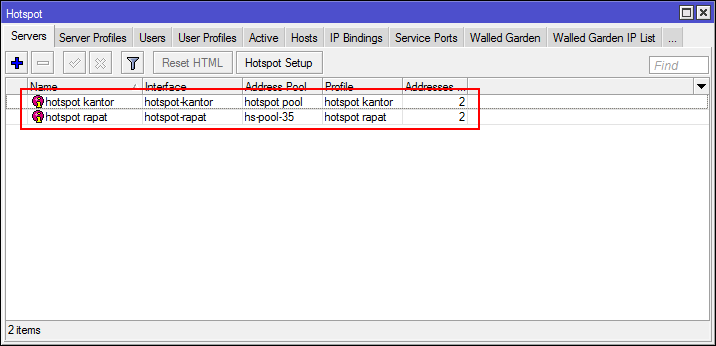

Comments
Post a Comment
-Berkomentarlah yang baik dan rapi.
-Menggunakan link aktif akan dihapus.