7-Zip
Maaf ya temen-temen baru bisa posting lagi.. baru ada koneksi.. hehehhe :D
7-Zip atau yang biasa dikenal dengan 7z ini merupakan sebuah software kompresi yang tidak kalah dengan WinRAR
ataupun Winzip. 7-Zip ini open
7-Zip atau yang biasa dikenal dengan 7z ini merupakan sebuah software kompresi yang tidak kalah dengan WinRAR
ataupun Winzip. 7-Zip ini open
source alias gratis temen-temen.. heheheh
Seperti software kompresi lainnya, 7-Zip ini juga support dengan semua format file kompresi seperti .rar, .zip
atau juga .7z yang merupakan format asli dari 7-Zip ini. heheh
Yuu dicoba.. :)
7-Zip is open source software. Most of the source code is under the GNU LGPL license. The unRAR code is under a mixed license: GNU LGPL + unRAR restrictions. Check license information here: 7-Zip license.
You can use 7-Zip on any computer, including a computer in a commercial organization. You don't need to register or pay for 7-Zip.
Download :
For (32-bit) :
Download 7-Zip for (32-bit) (1 MB) : Via IDWS | Via RGh
Password
Seperti software kompresi lainnya, 7-Zip ini juga support dengan semua format file kompresi seperti .rar, .zip
atau juga .7z yang merupakan format asli dari 7-Zip ini. heheh
Yuu dicoba.. :)
7-Zip is open source software. Most of the source code is under the GNU LGPL license. The unRAR code is under a mixed license: GNU LGPL + unRAR restrictions. Check license information here: 7-Zip license.
You can use 7-Zip on any computer, including a computer in a commercial organization. You don't need to register or pay for 7-Zip.
The main features of 7-Zip
- High compression ratio in 7z format with LZMA and LZMA2 compression
- Supported formats:
- Packing / unpacking: 7z, XZ, BZIP2, GZIP, TAR, ZIP and WIM
- Unpacking only: ARJ, CAB, CHM, CPIO, CramFS, DEB, DMG, FAT, HFS, ISO, LZH, LZMA, MBR, MSI, NSIS, NTFS, RAR, RPM, SquashFS, UDF, VHD, WIM, XAR and Z.
- For ZIP and GZIP formats, 7-Zip provides a compression ratio that is 2-10 % better than the ratio provided by PKZip and WinZip
- Strong AES-256 encryption in 7z and ZIP formats
- Self-extracting capability for 7z format
- Integration with Windows Shell
- Powerful File Manager
- Powerful command line version
- Plugin for FAR Manager
- Localizations for 79 languages
Download :
For (32-bit) :
Download 7-Zip for (32-bit) (1 MB) : Via IDWS | Via RGh
Password

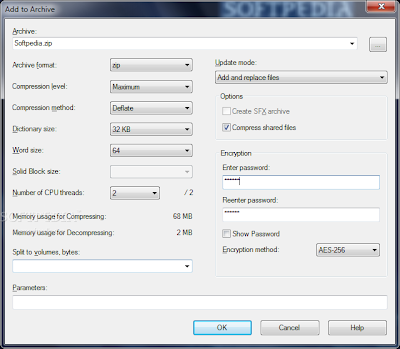

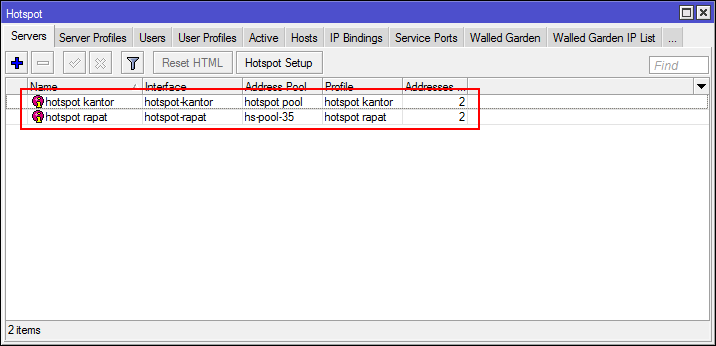

Comments
Post a Comment
-Berkomentarlah yang baik dan rapi.
-Menggunakan link aktif akan dihapus.