How to Increase Console Buffer Size in Eclipse IDE - Output and Debug Console
By default Eclipse IDE has limit on console output, also known as console buffer size. Which means, your Eclipse console will overfill quickly, if you are running a Java server program, which usually do lot of logging. Once this happen, you start losing logs. whenever new logs appear, equal number of oldest logs are truncated. Thankfully there is a way to increase output capacity in Eclipse IDE. I discovered this tip, on my search of Eclipse productivity tips e.g. Eclipse shortcuts and settings to organize import. You can increase console buffer size, which is specified in characters by using Eclipse preferences. Eclipse Indigo has default console buffer size as 250000 characters. Eclipse also provides a check box Limit Console Output to put enforce limit on console output, In order to increase console output either you can unchecked this box or you can increase console buffer size. I usually unchecked, Limit Console Output to avoid guessing a good number for console buffer size.
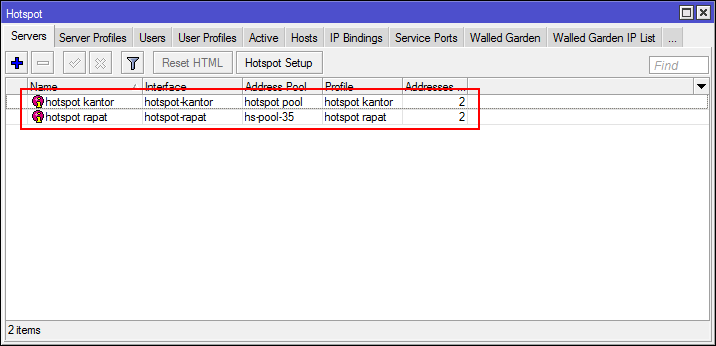

Comments
Post a Comment
-Berkomentarlah yang baik dan rapi.
-Menggunakan link aktif akan dihapus.