How to decompile class file in Java and Eclipse - Javap command example
Ability to decompile a Java class file is quite helpful for any Java developer who wants to look into the source of any open source or propriety library used in a project. Though I always prefer to attach source in Eclipse of most common libraries like JDK but it�s not always possible with increasing number of dependencies. Java decompiler (a program which can decompile Java class files to produce source files) is very helpful in such situation. By using Java decompiler you can easily check out the source of any .class file. Thanks to Eclipse IDE and increasing number of free plug-in available for Java developers, You can have powerful Java decompile in your armory. Earlier I used to used JadEclipse an Eclipse plugin which works well with JAD decompiler but knowing about JAD decompiler is not supporting Java 1.5 source, I was in hunt of another suitable and useful Eclipse plugin which can decompile .class file. My search ends with JD-Eclipse , this is another free Eclipse plugin for non-commercial and personal use which helps you to get the source from class files. JD-Eclipse is easy to install and its site has detailed step by step guide on how to install JD-Eclipse plug-in. If you are already familiar with Eclipse plugin installation then it just a cake walk.
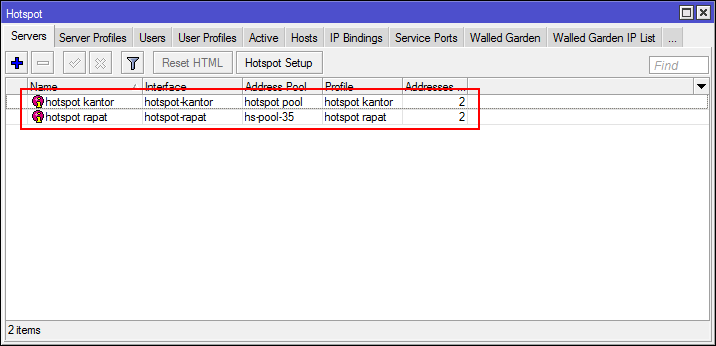

Comments
Post a Comment
-Berkomentarlah yang baik dan rapi.
-Menggunakan link aktif akan dihapus.