The Ultimate Troubleshooter v4.92 - Software Untuk Solusi Masalah Windows
Pengen menjadi tehnisi komputer? Atau sekedar ingin memperbaiki komputer sendiri tanpa bantuan tehnisi? Mungkin artikel kali ini cocok buat sobat yang menginginkan hal tersebut. Software ini sangat membantu bagi pengguna komputer yang ingin memperbaiki komputernya sendiri layaknya seorang tehnisi. Software ini dapat menganalisis hal yang tidak wajar pada OS Windows dan memberikan rekomendasi untuk memperbaikinya. Hal yang sangat disayangkan adalah software ini tidak mendukung bahasa Indonesia (Bahasa Inggris). Berikut ini penjelasan tentang software tersebut yang lughot copy dari situs resminya.
This is the most complete and most effective PC Tuning program ever written. It is the Ultimate PC System Optimizer : a Task, Services, and Startups Manager which, thanks to included recommendations on about every Windows background task, empowers any user to streamline and configure their PC for speed and, above all, long term stability.
�The Ultimate Troubleshooter� is also an absolutely essential tool for troubleshooting nagging and frustrating problems, as all the information you need in order to make an informed decision, is right there in a clear and instantly understandable presentation using down-to-earth language that all users will understand whatever their level of technical competence.
And to complement the troubleshooting features of the program, �The Ultimate Troubleshooter� (TUT) also boasts a �Regular Housekeeping� module to help you keep your PC mean and clean. As for network specialists, TUT also includes PING, Trace Route, Name Server Lookup, and WHOIS utilities to troubleshoot network problems. This is an absolute must alongside a good antivirus program.
Here are some key features of �The Ultimate Troubleshooter�:
� Understand everything that is running on your PC in the background: who makes that program, what its purpose in life is, whether you need that program, whether you may need that program, or whether it is downright harmful.
� You will be able to do all this without endlessly going back and forth to our Task List pages all the information in our Task List pages, and 30% more, is within The Ultimate Troubleshooter, your own portable Task List reference.
� The Ultimate Troubleshooter will clearly highlight whether a particular background task is advertising software, or, worse, software that spies on your PC. Most importantly, The Ultimate Troubleshooter avoids speaking to you in technical jargon in favour of explaining things in Plain Language which both occasional users and professional users will understand.
� You should always use a good antivirus program on your PC. However, even if you do not, as an added bonus �The Ultimate Troubleshooter� will identify up to 60% of the most common viruses.
� �The Ultimate Troubleshooter� will tell you clearly what you should do if you do not need a particular background task, and, in most cases, you will be able to disable that task right there within The Ultimate Troubleshooter.
� And there is lots more: if there should be a task which The Ultimate Troubleshooter picks up but for which it has no reference material, it will tell you and you can in turn decide to let us know at a touch of a button, in the exact same manner that our own consultants do when at clients.
� Also, if you want to know what is in your PC, The Ultimate Troubleshooter will tell you everything you need to know about your PC : hard disk, memory, graphics card, modem, network card, motherboard, CPU, etc, etc�
� We have now added a Housekeeping module which performs most of the file system maintenance tasks outlined in our famous �Regular Housekeeping� document. This module will allow you, through a few simple mouse clicks, to unclog your PC of endless temporary files, of left-over data from your Internet sessions, of traces of the web pages you visited, and more, so that you can at all times run a mean and lean PC !
� Corporate and Professional network troubleshooters will also love what we know are the world�s best PING, Trace Route, and WHOIS functions. For years we used third party programs for our network troubleshooting assignments but none had all the features we wanted in PING, Trace Route, and WHOIS modules, so we recently developed our own and included all the features we had wanted for so long, and the result is the best that can be found anywhere.
�The Ultimate Troubleshooter� is also an absolutely essential tool for troubleshooting nagging and frustrating problems, as all the information you need in order to make an informed decision, is right there in a clear and instantly understandable presentation using down-to-earth language that all users will understand whatever their level of technical competence.
And to complement the troubleshooting features of the program, �The Ultimate Troubleshooter� (TUT) also boasts a �Regular Housekeeping� module to help you keep your PC mean and clean. As for network specialists, TUT also includes PING, Trace Route, Name Server Lookup, and WHOIS utilities to troubleshoot network problems. This is an absolute must alongside a good antivirus program.
Here are some key features of �The Ultimate Troubleshooter�:
� Understand everything that is running on your PC in the background: who makes that program, what its purpose in life is, whether you need that program, whether you may need that program, or whether it is downright harmful.
� You will be able to do all this without endlessly going back and forth to our Task List pages all the information in our Task List pages, and 30% more, is within The Ultimate Troubleshooter, your own portable Task List reference.
� The Ultimate Troubleshooter will clearly highlight whether a particular background task is advertising software, or, worse, software that spies on your PC. Most importantly, The Ultimate Troubleshooter avoids speaking to you in technical jargon in favour of explaining things in Plain Language which both occasional users and professional users will understand.
� You should always use a good antivirus program on your PC. However, even if you do not, as an added bonus �The Ultimate Troubleshooter� will identify up to 60% of the most common viruses.
� �The Ultimate Troubleshooter� will tell you clearly what you should do if you do not need a particular background task, and, in most cases, you will be able to disable that task right there within The Ultimate Troubleshooter.
� And there is lots more: if there should be a task which The Ultimate Troubleshooter picks up but for which it has no reference material, it will tell you and you can in turn decide to let us know at a touch of a button, in the exact same manner that our own consultants do when at clients.
� Also, if you want to know what is in your PC, The Ultimate Troubleshooter will tell you everything you need to know about your PC : hard disk, memory, graphics card, modem, network card, motherboard, CPU, etc, etc�
� We have now added a Housekeeping module which performs most of the file system maintenance tasks outlined in our famous �Regular Housekeeping� document. This module will allow you, through a few simple mouse clicks, to unclog your PC of endless temporary files, of left-over data from your Internet sessions, of traces of the web pages you visited, and more, so that you can at all times run a mean and lean PC !
� Corporate and Professional network troubleshooters will also love what we know are the world�s best PING, Trace Route, and WHOIS functions. For years we used third party programs for our network troubleshooting assignments but none had all the features we wanted in PING, Trace Route, and WHOIS modules, so we recently developed our own and included all the features we had wanted for so long, and the result is the best that can be found anywhere.

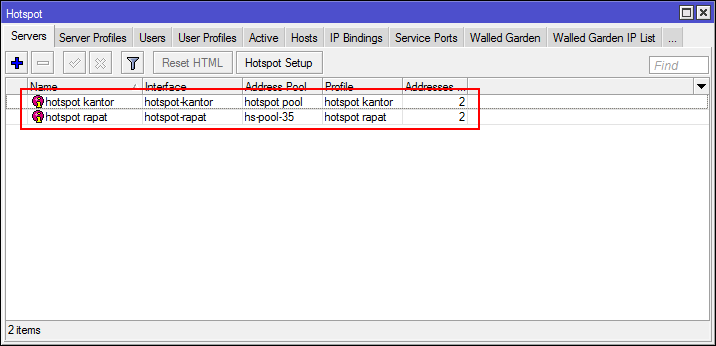

Comments
Post a Comment
-Berkomentarlah yang baik dan rapi.
-Menggunakan link aktif akan dihapus.